Yesterday, after a certain small-sized, high-altitude Xiaobian revealed that he was a garbage trasher, there were many small partners who asked if there was anything wrong with the net scouring of bargains and second-hand goods. From an economic point of view, a penny is a hard truth. In addition to the quality of the product itself, the period of use, and the depreciation of the product after unpacking, the original owner's eager mentality and other ideas for the sale of the product are the same.
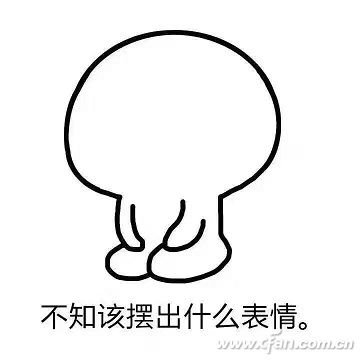
Therefore, if the economy is economical, it is best to buy a warranty or after-sale (including invoices and services) directly. Even if the best quality is eliminated, try not to choose second-hand products that are too outrageous. Dark-injured or repaired items, replacement parts, etc. are not problems that can be detected in a short period of time. (There is no foreign waste in this area. After all, there is no complete price system. If you want to price it, you don't need to translate it at the original price.) Ah, Xiao Bian's point of view is this, but certainly there will be many small partners to try their luck, do not learn a few strokes pit can not really Oh!

Like accessories such as processors and memory, which sell polished and over-clocked counterfeits, it is unrealistic to expect certain software to recognize authenticity and falsehood. However, the Windows command prompt as the bottom of the operating environment, you can directly read the original hardware information, So, remember the following commands, no one can easily flicker when the Amoy secondhand.
Come, Win+X choose the command prompt (administrator), enter the wmic cpu list brief you can see the current computer CPU is a very basic information, and want to know more comprehensive, it would continue to read down!
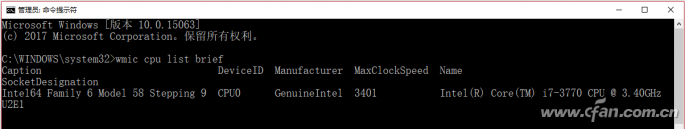
Wmic cpu: very comprehensive processor information display, the disadvantage is one, if the screen is not wide enough, we must look up and down to see what the options represent;
Wmic cpu get ProcessorID: The serial number of the processor can be directly queried; the Intel product is verified at https://cbaa.intel.com/?_ga=2.234618909.2003415023.1501573809-1850019677.1501573514;

AMD products are
http://support.amd.com/zh-cn/kb-articles/Pages/HowtodetermineifanAMDBoxedProcessorisgenuine.aspx The authenticity of the query.
As for the memory bank mentioned above, which is easy to counterfeit, entering wmic memorychip at the command prompt will show the memory size, current frequency, original frequency (this item will only appear after overclocking or down-clocking), and the bit width. information.
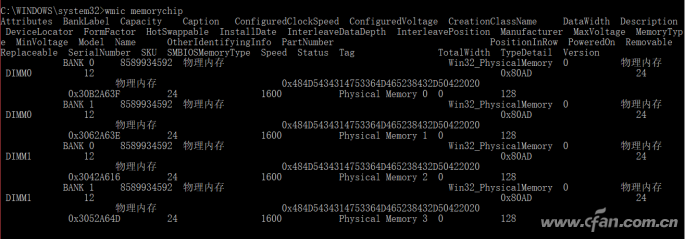
In addition, there are several commands similar to the above, such as:
Wmic nic list brief Query Network Card Details
Wmic diskdrive hard disk brand, capacity and other related information
Wmic bios motherboard/laptop bios information
There is no practical ability to query the CPU and memory, but it is better than nothing. It should be noted that you should not think that you can go to the second-hand market to learn the simple and effective verification of hardware. It is still far behind. As for how deep the water is, you have the opportunity to chat with everyone!
12 Degree Travelator,Passenger Elevator Motor,12 Degree Moving Walkways,Passenger Panoramic Elevator
XI'AN TYPICAL ELEVATOR CO., LTD , https://www.chinaxiantypical.com