Skyworth TV Geek series is Skyworth's latest smart TV, providing users with ultra-clear viewing experience, and includes a wealth of video resources to meet the viewing needs of users. Are you a chase fan? I believe that many chase fans have encountered such a situation, in the chase of the TV drama immediately started, but the remote control can not find, so how to do? Xiao Bian can help you achieve the remote control of Skyworth TV by mobile phone and easily control any operation function of Skyworth TV.
Preparation: Set up the mobile phone and Skyworth TV in the same LAN.

Skyworth TV mobile phone remote control function Wukong remote control easy to achieve
Step one: Use application market software to install on Skyworth TV - Goku remote control. Xiaobian's application market software is to see assistants, rich application software, and various application software can be easily installed.

Skyworth TV mobile phone remote control function Wukong remote control easy to achieve
Step 2: Open Wukong Assistant, use a mobile phone to scan the QR code on the TV, and install Goku Assistant software on the mobile phone.

Skyworth TV mobile phone remote control function Wukong remote control easy to achieve
Step 3: Turn on the remote control of the mobile terminal Wukong, click on the "click on the connected device" in the upper left corner, select the device to be connected in the search results on the new interface, and click to connect.

Skyworth TV mobile phone remote control function Wukong remote control easy to achieve
Step 4: The three icons in the upper right corner of the mobile terminal Wukong remote control are: QR code scanning, remote control mode, and remote control function.
Remote mode includes: key mode, gesture mode, mouse mode, keyboard mode. The default mode of Goku's remote control is the key mode, which also conforms to the user's normal usage habits.
Remote control features include: HD live streaming, one-click acceleration, one-click cleanup, screen capture, file management, child lock, handle game, and shutdown. These functions can be used to remotely control the Skyworth TV's clearing of the cache, screenshot sharing of friends, child lock settings, and playing games. Goku's remote control enables more operations.
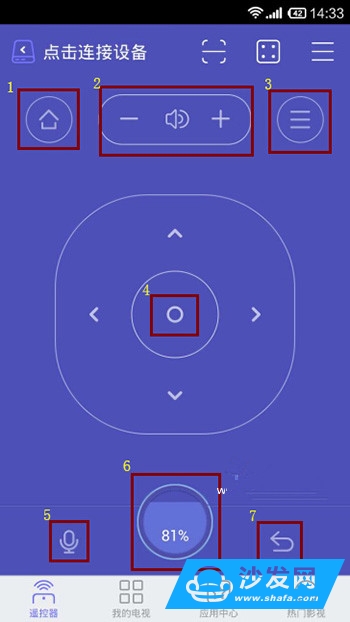
Skyworth TV mobile phone remote control function Wukong remote control easy to achieve
1, home page. 2, the sound size adjustment. 3, menu. 4, confirm the key. The four keys surrounding the OK key are the up, down, left, and right direction keys. 5, voice input button. 6, clear the cache. 7, return key.
Through the above buttons can be achieved, the phone remote control of Skyworth TV. And Wukong remote control remote control interface design is simple, usage at a glance, simple and practical.
Preparation: Set up the mobile phone and Skyworth TV in the same LAN.

Skyworth TV mobile phone remote control function Wukong remote control easy to achieve
Step one: Use application market software to install on Skyworth TV - Goku remote control. Xiaobian's application market software is to see assistants, rich application software, and various application software can be easily installed.

Skyworth TV mobile phone remote control function Wukong remote control easy to achieve
Step 2: Open Wukong Assistant, use a mobile phone to scan the QR code on the TV, and install Goku Assistant software on the mobile phone.

Skyworth TV mobile phone remote control function Wukong remote control easy to achieve
Step 3: Turn on the remote control of the mobile terminal Wukong, click on the "click on the connected device" in the upper left corner, select the device to be connected in the search results on the new interface, and click to connect.

Skyworth TV mobile phone remote control function Wukong remote control easy to achieve
Step 4: The three icons in the upper right corner of the mobile terminal Wukong remote control are: QR code scanning, remote control mode, and remote control function.
Remote mode includes: key mode, gesture mode, mouse mode, keyboard mode. The default mode of Goku's remote control is the key mode, which also conforms to the user's normal usage habits.
Remote control features include: HD live streaming, one-click acceleration, one-click cleanup, screen capture, file management, child lock, handle game, and shutdown. These functions can be used to remotely control the Skyworth TV's clearing of the cache, screenshot sharing of friends, child lock settings, and playing games. Goku's remote control enables more operations.
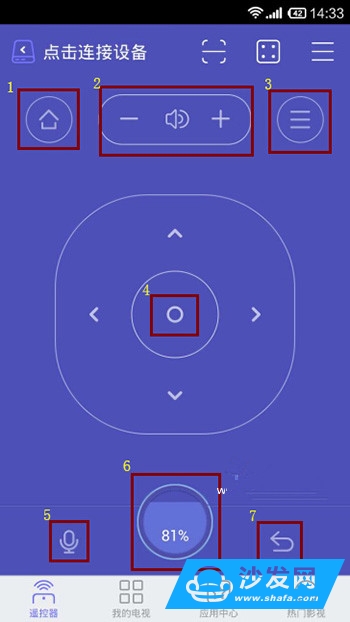
Skyworth TV mobile phone remote control function Wukong remote control easy to achieve
1, home page. 2, the sound size adjustment. 3, menu. 4, confirm the key. The four keys surrounding the OK key are the up, down, left, and right direction keys. 5, voice input button. 6, clear the cache. 7, return key.
Through the above buttons can be achieved, the phone remote control of Skyworth TV. And Wukong remote control remote control interface design is simple, usage at a glance, simple and practical.
Filter Choke Inductor,power Filter Inductor,PCB mount Filter Inductor,UU Filter Inductor,UTFilter Inductor
IHUA INDUSTRIES CO.,LTD. , https://www.ihua-coil.com