1, the device (firmware) underlying encryption, can not brush non-original firmware, you must first brush the original firmware, in the "low grid" this step, unplug the USB cable, and then go back and continue to brush non-original can;
2, similar to the X5 device, after the computer prompts to find the device, you should continue to maintain the two short-circuit on the motherboard until the end of the brush.
......
If all of the above methods are tried, you still haven't solved the problem, or you don't even know what they're saying is a jab. Don't worry, you're in the right place. We don't care what they say, look down. (Be pitted, manually attach a hate face)
Solution:
1. Prepare tools and firmware first. Here to emphasize that, on the Internet to find the various types of set-top box RK3128 chip Brush tutorial, the brush tool is not exactly the same, here, everyone please follow my thinking, use "AndroidTool_Release_v2.33" this tool to brush machine. Firmware, everyone can find their favorite, of course, the firmware needs two, one is the original firmware, one is the original firmware (ie you want to brush into the machine's firmware, must - this is obviously nonsense ).
2. Open our Brush Tool. After unpacking the tool, double-click AndroidTool.exe to run. At this point, you get a screen like this:
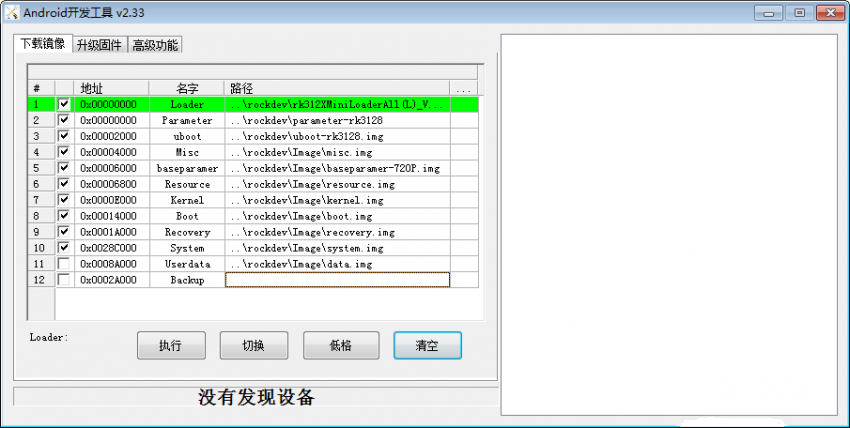
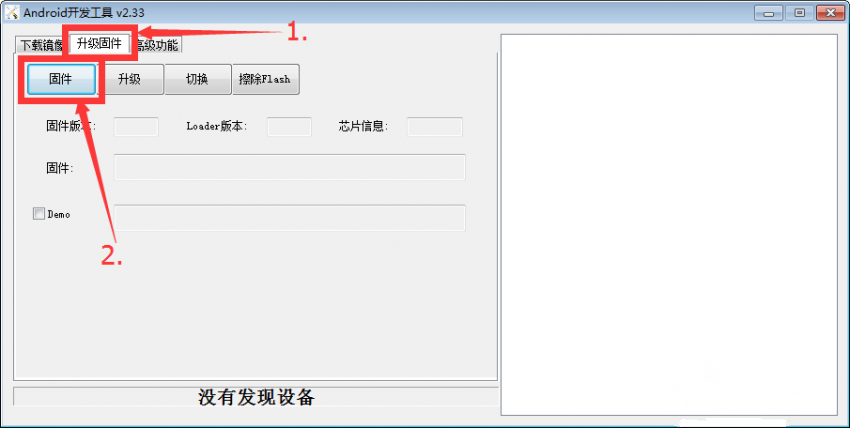
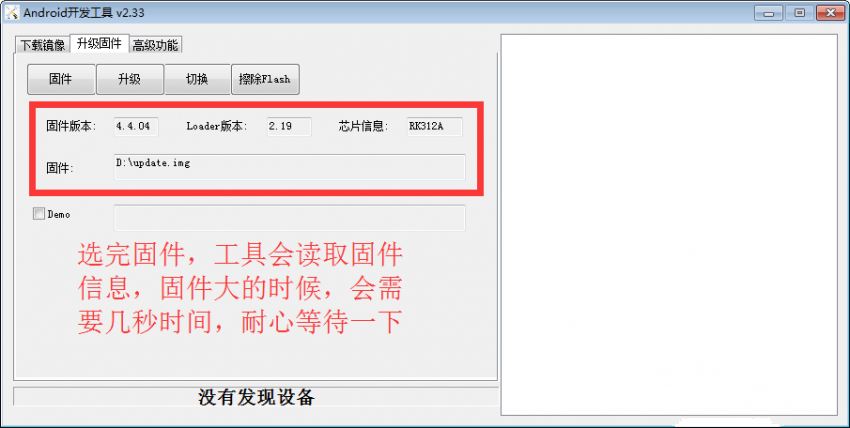
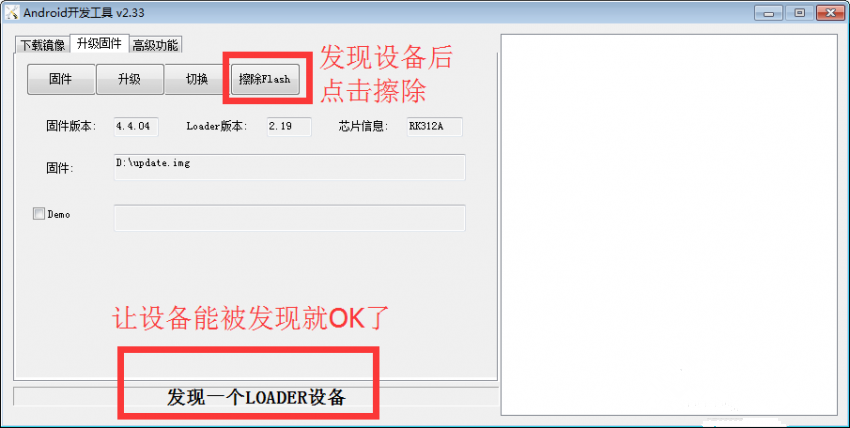
4. After the erase is complete, everything is ready.
what? ? Did not understand?
Continue to return to the normal brushing step before you are OK, the normal firmware to prompt you before the "test equipment failure" of those firmware, this time it dared not dare to naught.
It ends here. The idea of ​​this solution is that if you want to use non-factory firmware, you have to erase (format) the device. Before erasing, you need to test the device. Only the original firmware can pass the device test. Therefore, the original firmware is loaded. The device is erased before the erasure of the test device, and then you can freely brush those non-original firmware.
It's very hard to be tossed and shared with future generations to avoid losing confidence in the pit.
Things are tossed. Although the torturous road is very difficult and difficult, I have always been on the way. (It seems to be a bit masochistic...)
Smart TV/box information can focus on smart TV information network sofa butler (http://), China's influential TV box and smart TV website, providing information, communication, TV boxes, smart TVs, smart TV software, etc. Answering questions.
200*300mm Hydrogel Screen Protector
Made of TPU material imported from South Korea, it can effectively protect the screen from unnecessary wear or scratches and reduce the impact of falling.
The flexible material design allows the Screen Protector to adapt to the contours of any device, so it can be connected to curved displays and rounded edges. The Full-Cover Screen Protector can perfectly fit your screen and provide maximum protection.
The oleophobic coating technology protects the glass from fingerprints left by sweat and grease, and fully supports the 3D touch function on the iPad.
The ultra-transparent thickness of 0.14mm ensures the sensitivity of the original touch screen. When using Apple Pencil, it can still maintain a high touch sensitivity. 99% transparency provides an ideal natural viewing experience.
If you want to know more about Imported Screen Protector For iPad products, please click the product details to view the parameters, models, pictures, prices and other information about Imported Screen Protector For iPad.
Whether you are a group or an individual, we will try our best to provide you with accurate and comprehensive information about the Imported Screen Protector For iPad!
Screen Protector For iPad, Imported Screen Protector, 200*300 Screen Protector, Imported Protective Film, iPad Screen Protector,Imported Hydrogel Film
Shenzhen Jianjiantong Technology Co., Ltd. , https://www.mct-sz.com