Article directory:
One: out of the box
Two: management interface
Three: Signal Testing
Four: Home LAN Video Sharing
V: Summary
Out of the box
First of all, we are grateful for the opportunity to be given this opportunity to test. Siming Paper has been using domestic low-end routers since college. This experience of the R6400 1750M dual-band gigabit wireless router is the highest used The end of the router, but also the first American brand router in life, so it is also very excited to start this experience. Experience the pre-Internet deliberately to understand the R6400 this product, it seems that many routers up to the use of nets and the other two classic products R6300V2 and 7000 compared with these two models seem to be able to brush Merlin firmware, and R6400 does not currently, only The official firmware, but perhaps with Meilin's firmware will also become a classic explosion models. The packaging of the router is relatively refreshing. The AC1750 and 80211ac dual-band Gigabit in the upper right corner is more conspicuous, the 1750M is composed of 450+1300Mbps, and the R6400 uses a high-power antenna.


The features of the R6400 are speed, WIFI range, sharing, and security. In addition, the mobile phone APP can also install NETGEAR genie. Detailed descriptions are provided behind the packaging box. In fact, for the sister paper, I am concerned about a few points. It is the fluency of R6400 that connects multiple WIFI devices under multiple loads, such as home computer PC, multiple mobile phones and other WIFI devices. Currently, the more than one hundred routers made in China are more catoned under such multiple loads. The processing capacity is weak. The other is the range of WIFI signals, including 2.4G and 5G dual-frequency wall penetration capabilities and scope, in particular, 5G, home more than one hundred square feet of domestic routers currently used although 2.4G frequency through the wall performance is good, but 5G is relatively poor, Feeling a little too much to pursue the signal through the wall and ignore the smooth and stable. There is sharing and security. Later on, Sister Paper will also test the home LAN using the millet 3S 48-inch TV to use the R6400 to share high-definition video in the PC, and use the USB interface of the R6400 to play high-definition video with an external USB flash drive.

The side of the box is the contents of the package and the size of the product. The other side is the introduction of technical specifications and security. In addition to the dual-band WIFI, the product features the Smart antenna technology. The intelligent signal enhancement technology can increase the speed of the WIFI connection. Reliability and scope. One-button WIFI connection WPS, WIFI transmitter / receiver dual-frequency are 3 × 3, built-in 128MB flash memory and 256MB of memory, support QOS. Security can be customized URL, set up personal server, support VPN secure remote access, WIFI encryption protection, dual firewall protection, denial of service DoS attack defense.



The accessories for the product are R6400 router, power supply, network cable, manual and warranty guide:

The power output is a 2.5V current of 12V.

The attached cable is a metal head and it feels good quality.

The R6400 router has a stylish architectural style and is surrounded by a beveled design. There are heat cutouts on both sides, and there is a large number of hollow heat dissipation designs at the bottom. The router has three antenna designs and a bottom wall design.


The indicator light is on the front side and has a corresponding function pattern beside it.

The USB3.0 interface on the router is located on the front side, which can be used for external storage devices such as USB flash drives and mobile hard disks. The bevel design on the front side can also prevent excessive accumulation of dust on the interface.

Take a look at the interface buttons on the back of the router.

On the left is the Reset recovery hole and 4 Gigabit Ethernet interfaces.

On the right is the yellow WAN Internet port, USB 2.0 printer port, switch button, and power jack.

Management interface
Login management interface, divided into basic and advanced two setting options, basic common function settings can be used to view basic settings, and professional functions and in-depth settings can enter advanced,

Into the advanced look at it, divided into the senior home page, set the wizard, WPS wizard three main options, below there are some more abundant and numerous set of items, classified very clear, mainly divided into the installation, USB function, Downloader, security, Management, advanced settings.

Wireless settings can be set separately for 2.4G and 5G dual-band password settings, wireless network identification are NETFEAR43 and NETFEAR43-5G, respectively

Dual-band WMM function, audio video playback will be prior to open,

The upstream QoS function can upload bandwidth tests online. It is optimized for games and is suitable for game players. Click on the priority setting list below to also set the QoS policy. Initiating the downlink QoS is also to improve the video stream. The stream database can be updated normally, and the bandwidth is more reasonable. After the uplink and downlink are used, it is very helpful for games and videos to be used in peacetime, which is more stable and smooth.

ReadySHARE easy-to-share USB storage function can access the mobile storage device connected to the USB interface of the wireless router through CIFS, HTTP, and FTP. Later, the sister paper will be tested in actual combat. There is also the ReadyCLOUD cloud function that allows remote access to storage devices connected to the USB interface through a router.



Feel that NETGEAR routers have very good functions for cloud and sharing, and sharing and printing is also a practical function. Unfortunately, Sister Paper currently does not have a printer at home, otherwise we really want to try out the results.

ReadySHARE Vault can backup PC files to the external hard disk behind the router. Like other ReadySHARE functions, it needs to download software programs.

Access control can prevent access to the device, parental controls also need to download the application, it is useful for parents who have children at home.
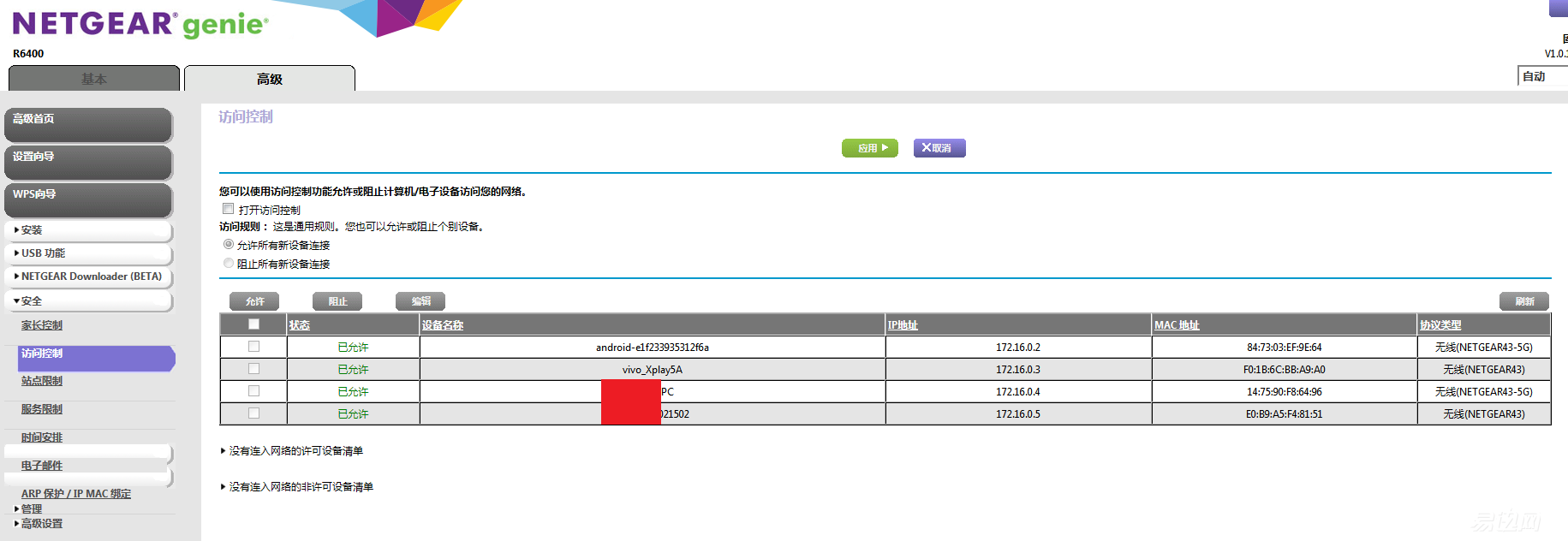
The connected device can see all the devices connected to the current router, and can also manage the access by clicking on the access control in the upper right corner.

The wireless router can also disable the sending and receiving function time period setting.

The router also has an AP mode that can be turned into a wireless access point.

For the LED indicator on the router can also be set,

Signal test
The R6400's network signal coverage and dual-frequency wall-passing effect are the issues that Sister Paper is concerned about, especially the range of 5G signals and the stability through the wall. After all, now mobile phones and other mobile devices as well as PC computers and notebooks at home are dual-frequency. , 5G has better data bandwidth and transmission, anti-interference is better, but the coverage distance is shorter. There are many rooms in the home, with a total area of ​​almost one hundred square meters. Routers are usually placed at point A. Therefore, the following signal tests are ABCDEFG's total of seven test points. When testing, notebooks and domestic inexpensive 300M AC wireless network cards are used.

The test results are as follows. Point A is located several meters away from the router in the same room, so the signal is best, the signal strength is -34dBm, and the speed is 450Mbits. This is the limit of this wireless network card. A room with a wall and two walls but the room BDE with a relatively close distance is very stable with the 5G signal reception, the intensity is 46/46/54, and the speed is 381/340/327. The performance is very good. The CFG 5G signals of the two walls and distant rooms are 64/62/72, and the speeds are 327/340/327 respectively. Although the signals in the two rooms of C and F are weak, they are more than 60, but they are actually Use whether it is a mobile phone or a notebook is very stable, or can be used normally. The room G signal is not stable, the signal attenuation is severe, the network delay is more severe, and the speed is significantly slower. In terms of overall testing, the signal transmission of the R6400 is very stable, and 5G is very good for the performance through the wall. There is no problem with the two walls. Only the long-distance two-wall room G is slightly unstable, and the remaining test points perform well.

Room test results:


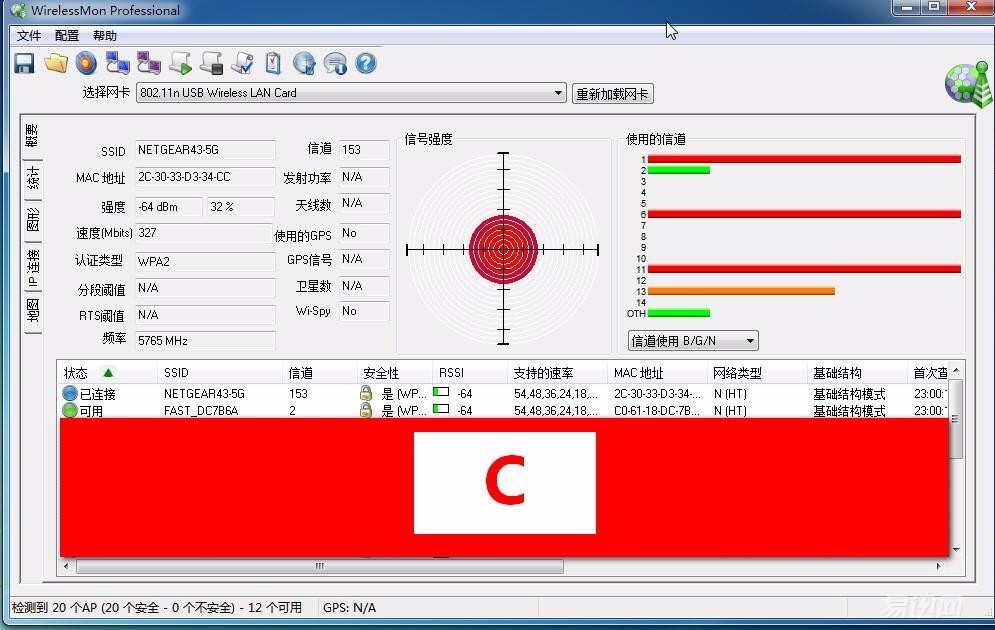


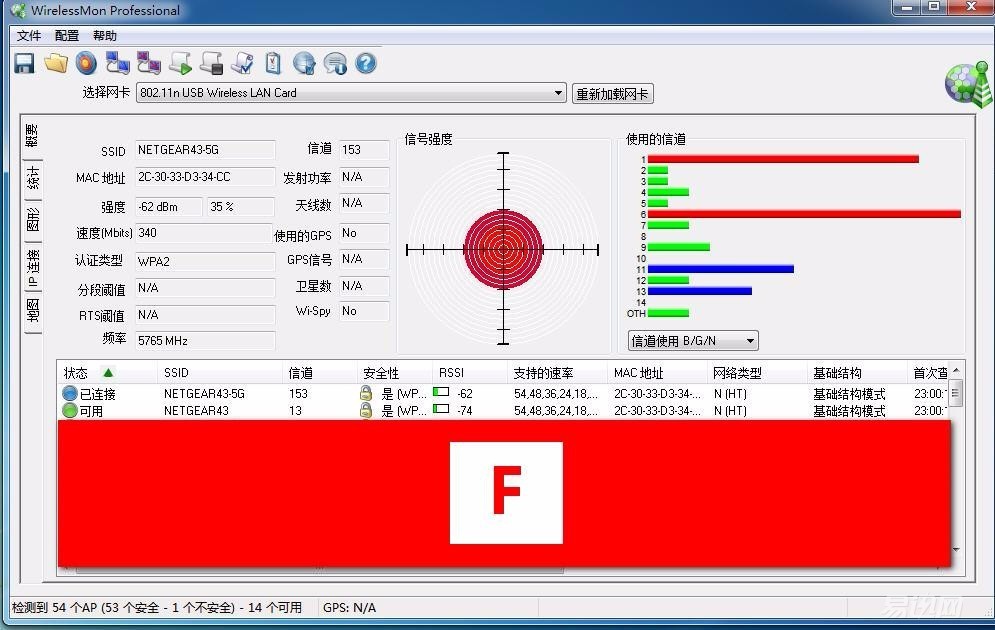

Home LAN Video Sharing
64-bit WIN7 system movie folder set to share, with millet 3S 48-inch TV's high-definition player directly share the PC's movies and 1080P HD video playback is very smooth, fast response, two computers It is also very smooth for Taiwan to use a video sharing platform for Xiaomi TV.


ReadySHARE combat test, easy-to-share USB storage function can access the mobile storage device connected to the USB interface of the wireless router through CIFS, HTTP and FTP. NETGEAR R6400 seems to be poorly compatible with the USB3.0 USB flash drive, and the insertion is not recognized and reacted. Using the USB3.0 card reader + TF card to insert the same does not identify no response, I do not know whether the firmware is a problem. Sister paper also has no USB3.0 mobile hard disk, only USB2.0, so insert the mobile hard disk and USB2.0 flash drive test ReadySHARE function. The use is also very simple, in the win7 file manager address bar enter "readyshare" will open the storage device directory, and then play directly on the PC side.

High bit rate 1080P and 720P HD video playback is very smooth, there is no bit of Caton, USB3.0 USB flash drive and card reader insert no response, here also hope to see this experience router veteran solution, in the end is a firmware compatibility issue Or other reasons.

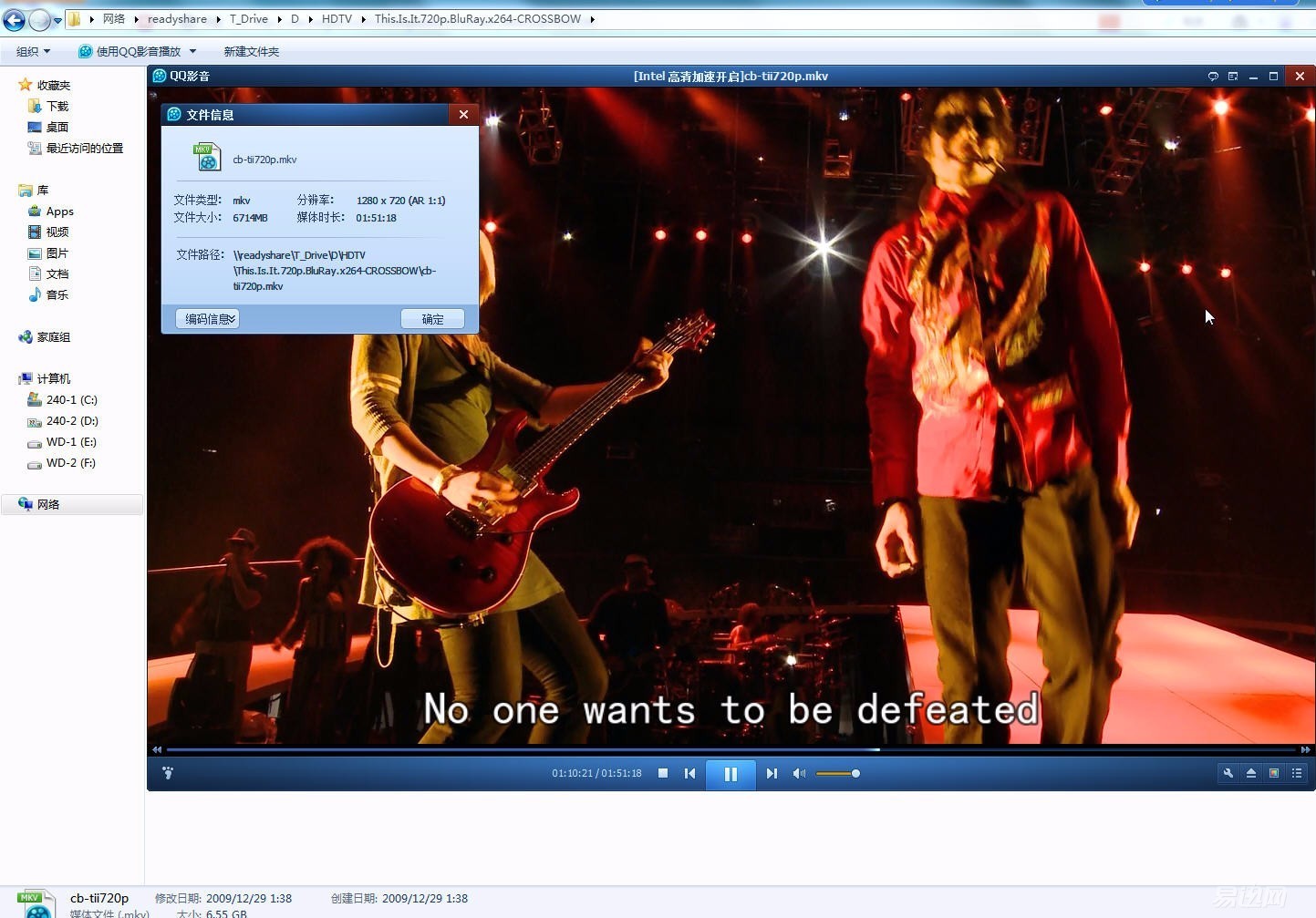
to sum up
On the R6400 router has a lot of dismantling articles on the Internet, sister paper borrowed:
5G WIFI chip from Broadcom BCM4360, same as R6300V2
2.4G WIFI chip from Broadcom BCM4331, same as R6300V2
The main SoC uses the Broadcom BCM4708 A9 dual-core 800Mhz processor, which is consistent with the R6300V2
Samsung 2Gb (256MB) RAM chip. Same capacity as R6300V2
NAND FLASH chip model MX30LF1G08AA, capacity 1Gb (128MB), also with the same R6300V2 capacity
The R6300V2 sister paper has not been used before speaking, but is very much looking forward to the future R6400 can also have Meilin's firmware refresh, to better develop the performance of the router. This experience has also made Sister Paper fall in love with the Netizen brand. It is indeed much better than the low-end domestic router in the hands of Handan, and it has stronger processing power. Four or five WIFI devices such as PCs, laptops, mobile phones, and WIFIs The use of the speaker at the same time obviously feels very smooth, faster and more stable. One of the devices is obviously smooth when watching videos that occupy more bandwidth. The router has more cloud functions, and there are many functions waiting for the sister to slowly learn and develop. ReadySHARE function USB3.0 interface performance is very good, 1080P and 720P high rate video HD playback is smooth. The range of dual-frequency signals is relatively large. 5G's stability through the wall is good. The 45° angles on the left and right sides of the 3 antennas also make the signals on the left and right sides of the router have a stronger signal range. Through this experience, sister paper has fallen in love with it. This product is.